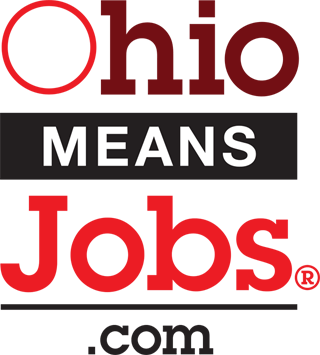Become a Direct Support Professional (DSP)!
Job Opportunities with Provider Agencies
Working as a Direct Support Professional (DSP) is a rewarding and flexible job.
To learn about available opportunities visit OhioMeansJobs.com and search “DSP” in the keywords.
Become an Independent Provider - A Step-by-Step Guide
- Create an OH ID User Account and Download Apps
An OH ID user account will allow access to online training, applications, and billing for services. Create your account here: https://ohid.ohio.gov/wps/portal/gov/ohid/login/
Step 1 Resource: https://dodd.ohio.gov/wps/wcm/connect/gov/6032525e-cfb8-4413-8b08-f1a2cf31501b/GMS+OHID+Login+Guide.pdf?MOD=AJPERES&CONVERT_TO=url&CACHEID=ROOTWORKSPACE.Z18_M1HGGIK0N0JO00QO9DDDDM3000-6032525e-cfb8-4413-8b08-f1a2cf31501b-oEKaGVP
Once your account is created, click on the app store and download the following apps to your dashboard. You will use these apps throughout the certification process: - My DODD
- Ohio BMV Online Service
- Provider Network Management
- Sandata – EVV Aggregator and EVV WebPortal
- Ohio Pays
- Complete Required Training
Training for New Independent Providers – This is an online training. From your OH ID dashboard, open the “My DODD” app. Once you have successfully logged in, click on “MyLearning”. Complete all modules of the “Training for New Independent Providers” training. Save a copy of your certificate.Electronic Visit Verification is required for independent Homemaker/Personal Care, Participant Directed HPC, and Residential Respite. NOT required for Shared Living or Informal Respite. Click here to “Sign Up” for an account: https://www.sandatalearn.com/learners/sign_in. Create the account by clicking “Sign Up”. When registering, use Medicaid Number “9999999”. Agency number “9999999”. Select “Ohio” as your state. Select role “Agency Admin/Administrator. You will need to access non-agency provider training. There will be several trainings listed on your dashboard. You only need to complete the training listed as “Required”.
First Aid and CPR is required for most services, please check our required documents list. Classes must be completed either in-class or in a blended class. Certification from any entity teaching American Red Cross or American Heart Association courses is accepted.
Obtain a Payee Number
The Payee Number is required to apply for certification. The number allows the State of Ohio to pay providers for services rendered. For this step, you will need your OH ID username and password and banking information. Apply for your Payee number using the Ohio Pays app on your OH ID dashboard.Step 3 Resource: https://www.butlerdd.org/wp-content/uploads/2024/05/3.-Setting-up-Supplier-ID-Number.pdf
Obtain an NPI Number
The NPI Number is a national provider identifier and is required for all Medicaid Waiver providers. You will need this number to access the certification application. Apply for your NPI number here: https://nppes.cms.hhs.gov/#/The NPI number application will require one or more taxonomy codes. Taxonomy Code Resource: https://dodd.ohio.gov/about-us/resources/resource-npi-taxonomy-guidance
Step 4 Resource: https://nppes.cms.hhs.gov/assets/How_to_apply_for_an_NPI_online.pdf
Obtain BCI/FBI Background Check
All providers must complete an Ohio BCI background check. Both the Ohio BCI and Federal BCI&I background checks are required if you have not lived in Ohio for the past five years.You can find a Webcheck agency by visiting the following website: https://www.ohioattorneygeneral.gov/Business/Services-for-Business/WebCheck/Webcheck-Community-Listing
Ohio BCI check must be submitted under the following reason code: “5123.169 Applicant for Supported Living Certification”
FBI checks must be submitted under the following reason code: “5126.28 Employment with DODD”
BCI and FBI check results MUST be sent directly to the Ohio Department of Developmental Disabilities at the following address: DODD – Provider Certification 30 E Broad St, 13th Floor, Columbus, OH 43215
You will not upload a copy of the background check results. They will go to DODD directly.
- Gather Required Documents
Gather all required documents listed here. The online application requires all documents to be scanned and uploaded. Be sure to have all documents gathered and scanned before completing the online application.
- Complete the Online Application
Complete the online application and upload all required documents. If there is an application fee, the fee will be paid online at the time of submission. Once the application is submitted, you will receive updates via email. Access the online application through the Provider Network Management app on your OH ID dashboard. Click on “New Provider”, then “Click here for more application types…”, then “Medicaid Waiver (DODD)”.Step 7 Resource: https://dodd.ohio.gov/providers/all-provider-resources/new+to+pnm+application+-+a+new+provider
Notify County Board
Once the certification process is complete, please contact the county board with your certification information and the name of the person who will be receiving support (if applicable).
Questions? Contact DODD Provider Certification at 800.617.6733 or DCBDD’s Provider Coordinator at Provider.Relations@dcbdd.org