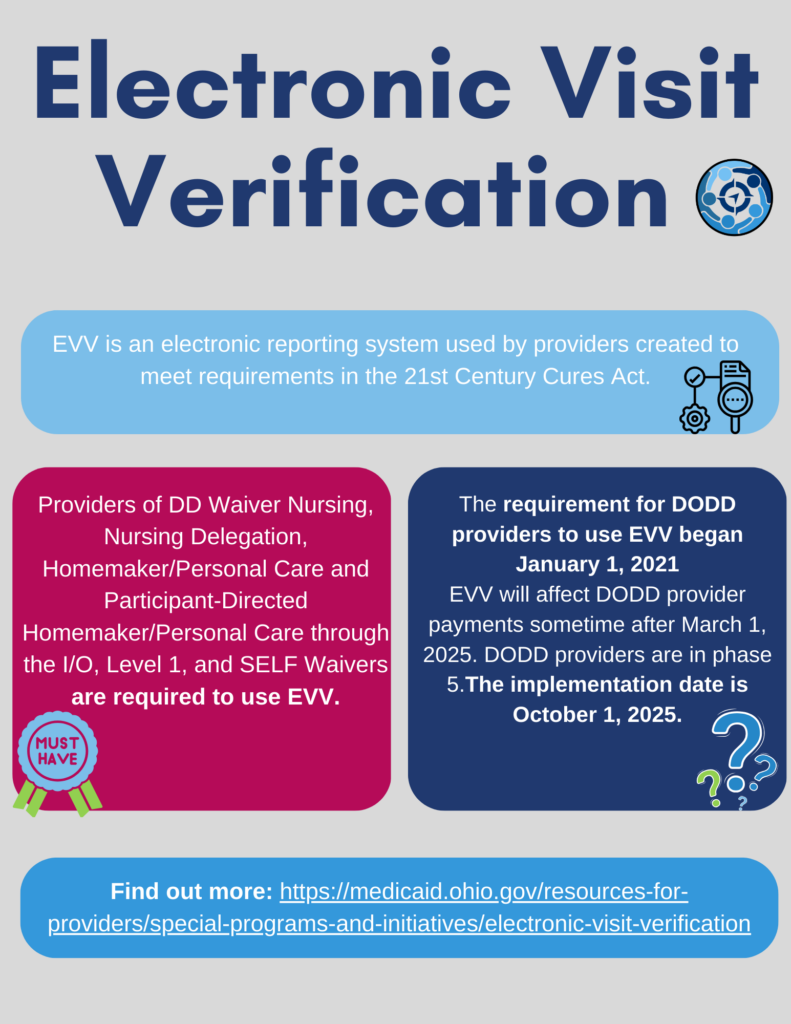EVV is a system used by providers to log service hours, specifically the times in which services begin and end. You can think of it as clocking in and clocking out as you might at another job. Providers billing homemaker/personal care (15 minute unit), residential respite (15 minute unit), participant-directed homemaker/personal care, waiver nursing, and nursing delegation are required to use EVV.
Online Training and Information:
To get set up with EVV, complete the steps in order as they appear below:
Step 1 – Download the Sandata Mobile Connect app onto your phone or order a device from Medicaid
- Download Sandata Mobile Connect app from your phone’s app store:
- Order a device from Medicaid: https://sandata.zendesk.com/hc/en-us/articles/37003339363731-Requesting-a-Device-in-eTrac
Step 2 – Complete the EVV Provider Self-Registration here: https://evv-registration.sandata.com/provider-registration
Step 3 – Download the EVV Aggregator and EVV WebPortal app to your OH ID account: https://ohid.ohio.gov/wps/portal/gov/ohid/login
Step 4 – Log into the Sandata website and create a new client: https://sandata.zendesk.com/hc/en-us/articles/30711499281043-Creating-a-New-Recipient
Step 5 – Log into the Sandata Mobile Connect app or EVV device:
- Sandata Mobile Connect app: https://sandata.zendesk.com/hc/en-us/articles/30731922390035-Sandata-Mobile-Connect-Login
OR - EVV device: https://sandata.zendesk.com/hc/en-us/articles/33136346565139-eTRAC-Device-Card
Step 6 – Starting and Ending Visits
Additional Resources:
Sandata/EVV: Ohio User Guides: https://sandata.zendesk.com/hc/en-us/sections/11103473598867-Ohio-User-Guides
Ohio Department of Medicaid: Resource for Providers: https://medicaid.ohio.gov/resources-for-providers/special-programs-and-initiatives/electronic-visit-verification

Still have questions? Click here